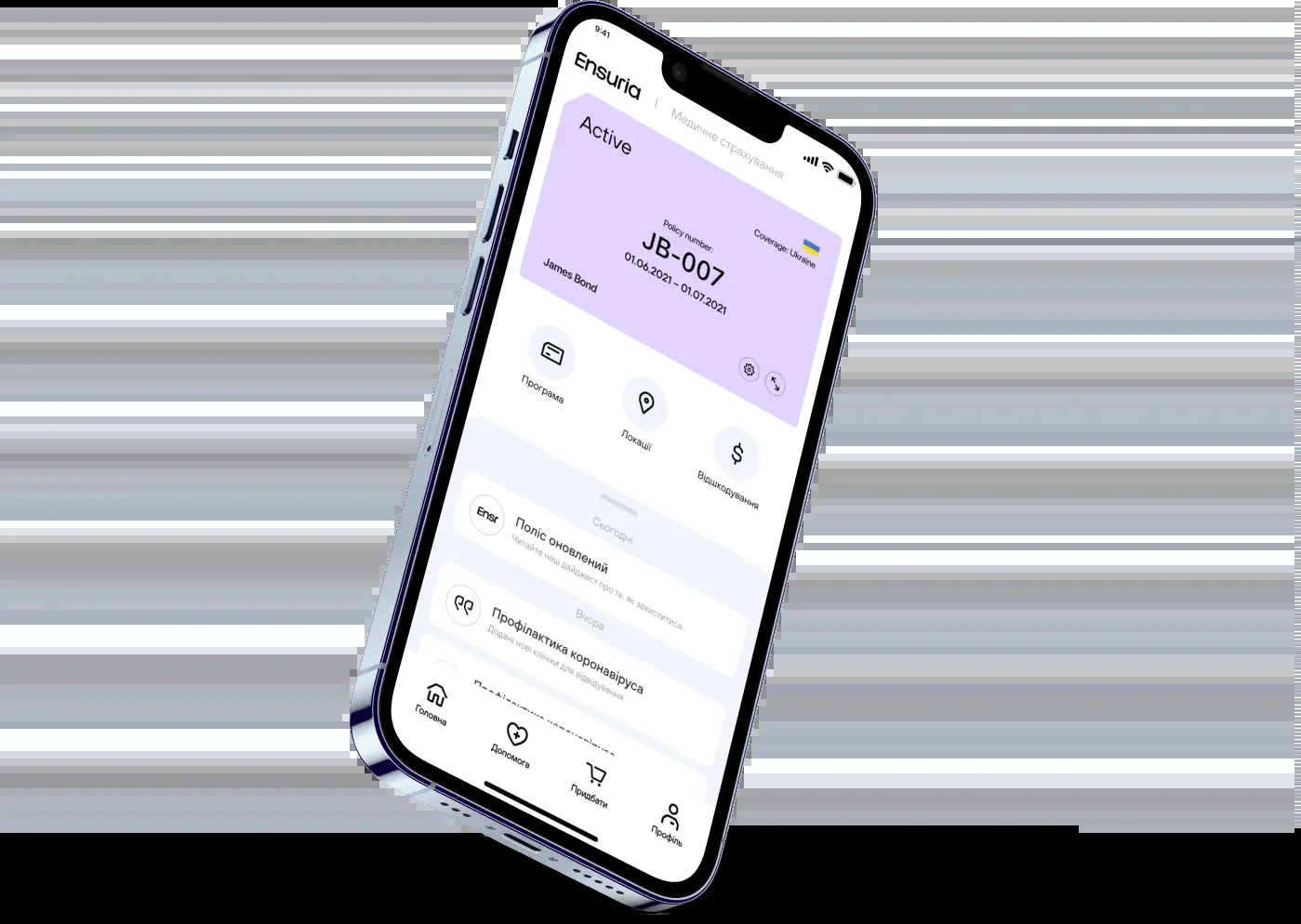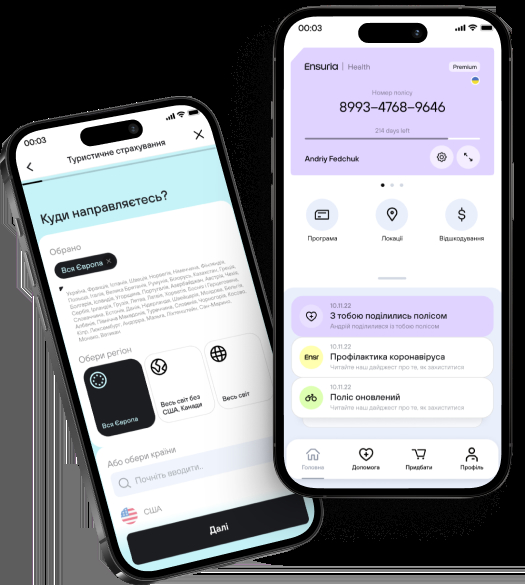Side-to-side with 100+ companies
What we’ve got
For you
For business
How to get instant compensation?
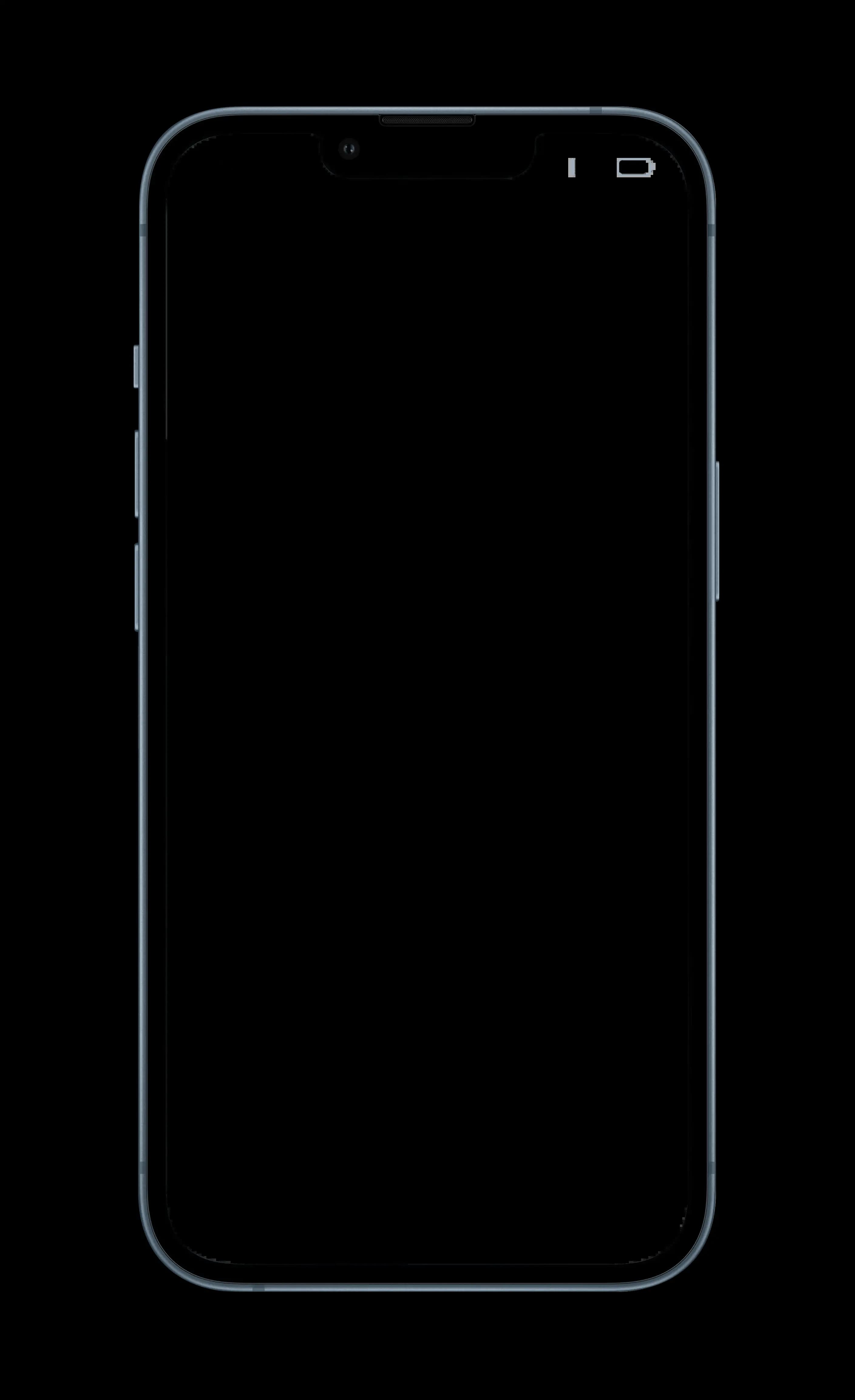
Compensation
Identification
What type of ID do you have?
ID card
Passport
Next
Compensation
IBAN
Please enter your International Bank Account Number to receive your claim compensation
UA NN YYYYYY XXXXXXXXXXXXXXXXXXX
UA — country’s code
NN — control number
YY — bank identification number
XX — account number
Next
Compensation
10.11.22 Your claim is under review
Medical services,wellness services6000 UAHAmount claimed
23.12.22Expected date
UA NN YYYYYY XXXXXXXXXXXXXXXXXXXBank details
Claim status:
Your claim has been acceptedYour claim is under reviewYou're all sorted!Your payment is on its way
Refuse compensation
Get a consultation
Upload the documents and press 'submit application'
Type your card number
Track the progress and receive your payment

24/7
support online
2020
Estonian-Ukrainian insurtech startup

120+
team members
24/7
support online
Hi, I am Ensuria
Your all-digital life and health insurance assistant. I turn formal insurance procedures into a convenient service so you can enjoy your life to the fullest.
100+
businesseschose us
97%
clients stay on board with us

30 000+
10 000+
times we had yourback
2 min
our fastestcompensation
Life talks
Frequently asked questions
Online insurance advantages
Why choose us as your insurance company?
It’s very convenient when insurance is always at hand — in your smartphone. Our solution allows you to use the electronic policy, make a renewal or claim on your insurance at any time. There is nothing easier than to insure yourself through our application or website. Before buying comprehensive insurance, you can read the conditions of insurance coverage, and then, in a few clicks, issue and pay for your insurance online. Insurance with us is a flexible and convenient way to be covered — change the insurance content, choosing the best conditions for you. Switch to the digital insurance side.
What level of cover do I need?
Well, the level of cover depends on your basic parameters (like age, country of residence, how many persons you want to insure etc.) and conditions that are set by the insurance policy (level of cover, type of insurance, your activities and other). Usually you decide what level of cover you need and choose one of the insurance protection levels the company proposes to you. To insure yourself online, you need to choose the product that suits you best, compare policies, fill in some information and pay via Apple Pay or G-Pay. A minute — and you have an electronic policy in the application and in the mail. To get a claim оn on your insurance is also as fast as to buy a policy.How to get insurance through the application?
Although insurance is a legal requirement it doesn’t mean it can’t be a convenient way to insure yourself. That’s why you may order insurance online through our application or website. First, install the app on your smartphone by downloading it from the Apple Store or Play Market. After registration, choose the appropriate electronic insurance policy in the Buy section. Compare insurance coverage and choose the right policy. After that, go to the confirmation section and enter some data. You can buy a renewal policy by specifying a bank card, and the app will regularly debit the payment for online insurance. You can also pay for insurance using Apple Pay or G-Pay. Buy an insurance policy and easily manage coverage from the app.Show more
Ensuria Technologies OU
10117, Narva mnt 7-636, Harju maakond, Kesklinna linnaosa, Tallinn, Estonia
10117, Narva mnt 7-636, Harju maakond, Kesklinna linnaosa, Tallinn, Estonia
©2024 Ensuria, Inc.